Basic Operations
- Adjusting the Viewfinder (Dioptric Adjustment)
- Holding the Camera
- Shutter Button
- Dial
Info Button
- Multi-Function Button
Adjusting the Viewfinder (Dioptric Adjustment)
-
Switch the display mode.
- To use the viewfinder, activate it by holding it near your eye.
-
Adjust the diopter.
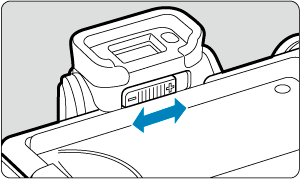
- Adjust it with the screen open.
- Slide the dioptric adjustment slider left or right to obtain the sharpest image in the viewfinder.
Holding the Camera
To obtain sharp images, hold the camera still to minimize camera shake.
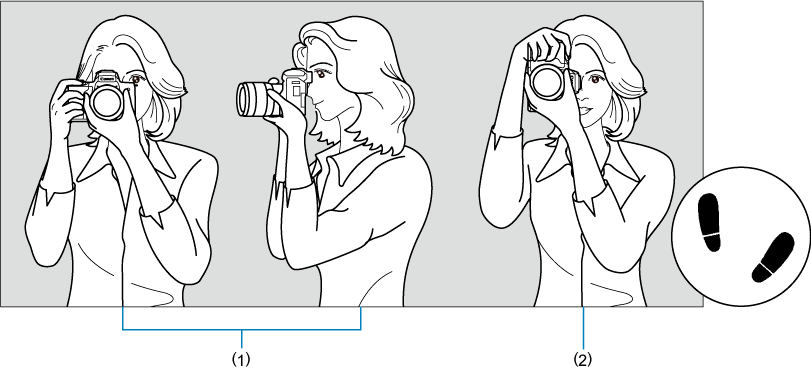
- (1) Horizontal shooting
- (2) Vertical shooting
- With your right hand, hold the camera firmly by the camera grip.
- With your left hand, support the lens from below.
- Rest your right index finger lightly on the shutter button.
- Rest your arms and elbows lightly against the front of your body.
- To maintain a stable stance, place one foot slightly ahead of the other.
- Hold the camera near your face and look through the viewfinder.
Shutter Button
The shutter button has two steps. You can press the shutter button halfway. Then you can further press the shutter button completely.
Pressing halfway
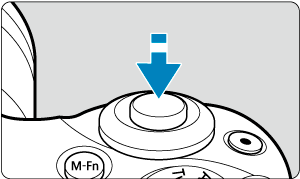
This activates autofocusing and the automatic exposure system that sets the shutter speed and aperture value.
The exposure value (shutter speed and aperture value) is displayed on the screen for 8 sec. ().
Pressing completely
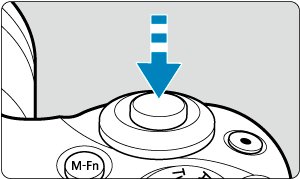
This releases the shutter and takes the picture.
-
Preventing camera shake
Hand-held camera movement during the moment of exposure is called camera shake. It can cause blurred pictures. To prevent camera shake, note the following:
- Hold the camera still, as shown in Holding the Camera.
- Press the shutter button halfway to autofocus, then slowly press the shutter button completely.
Note
- The camera will still pause before taking a picture if you press the shutter button completely without pressing it halfway first, or if you press the shutter button halfway and immediately press it completely.
- Even during menu display or image playback, you can return to shooting standby by pressing the shutter button halfway.
Dial
-
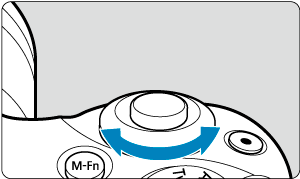
Watch the screen as you turn the
dial.
- Use this dial to set the shutter speed, aperture value, etc.
 Info Button
Info Button
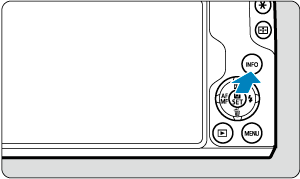
Each press of the button changes the information shown.
The following examples are still photo shooting screens in mode. In (3), an electronic level or histogram is displayed, for example.
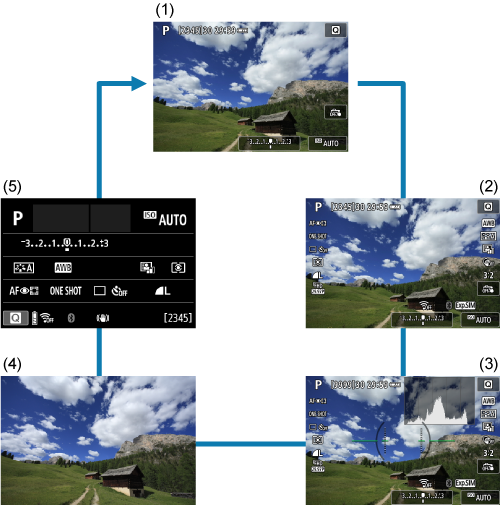
Multi-Function Button
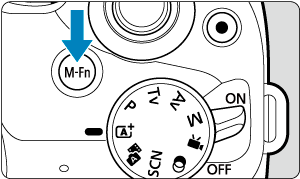
By pressing the button and then turning the
dial, you can set the ISO speed ().