Digital Zoom
With the recording size set to []/[
] (NTSC) or [
] (PAL), you can shoot with approx. 3–10× digital zoom.
-
Set the Mode dial to a mode other than
or
.
-
Select [
: Digital zoom].
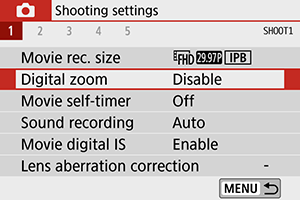
-
Select an option.
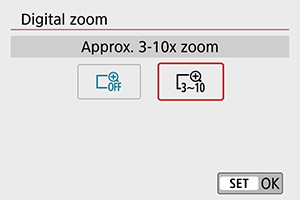
- Select the amount to zoom, then press
.
- Select the amount to zoom, then press
-
Use digital zoom.

- Press the
keys.
- The digital zoom bar will appear.
- Press the
key to zoom in or press the
key to zoom out.
- When you press the shutter button halfway, the camera will focus with [1-point AF] (fixed at center).
- To cancel digital zoom, set [Disable] in step 2.
- Press the
Caution
- Using a tripod to prevent camera shake is recommended.
- Time-lapse movies, Creative filters, and Movie digital IS are not available.
- The maximum ISO speed will be ISO 6400.
- A magnified view is not available.
- Since Movie digital zoom processes the image digitally, the image will look grainier at higher magnifications. Noise, dots of light, etc. may also become noticeable.
- The scene icon will not be displayed.
- Also see Shooting Conditions That Make Focusing Difficult.
