Control from Camera's Menu Screen
- Transmitter Function Settings
- Settings Available in [External Speedlite control]
- Transmitter Custom Function Settings
You can set flash functions and Custom Functions from the camera menu.
For camera instructions, refer to the camera instruction manual.
Transmitter Function Settings
-
Select [Flash function settings].
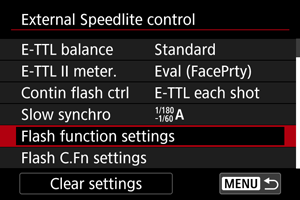
- In [External Speedlite control], select [Flash function settings].
-
Set the function.
- The setting screen and options displayed vary depending on the camera.
- Select an option and set the function.
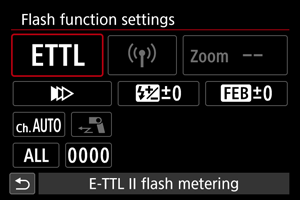
Settings Available in [External Speedlite control]
The configurable functions are as follows. Available settings vary depending on the camera and flash mode used, wireless function settings, and other conditions.
| Function | |
|---|---|
| Flash firing | Enable / Disable |
| E-TTL balance | Ambience priority / Standard / Flash priority |
| E-TTL II meter. | Eval (FacePrty) / Evaluative / Average |
| Contin flash ctrl | E-TTL each shot / E-TTL 1st shot |
| Slow synchro | |
| Flash mode | E-TTL II flash metering (autoflash) / Manual flash / MULTI flash (stroboscopic) / Individual group control |
| Wireless functions | Wireless:Radio transmission |
| Shutter synchronization | First-curtain synchronization / Second-curtain synchronization / High-speed synchronization |
| Flash exposure compensation | |
| Flash exposure bracketing | |
| Clear settings | |
-
Flash firing
For wireless flash photography, set to [Enable]. Setting to [Disable] disables wireless flash photography.
-
E-TTL balance
You can set the finish (taste) of the flash photo according to your preference. This setting enables you to adjust the ratio of ambient light to flash unit light output.
-
E-TTL II meter.
Set to [Eval (FacePrty)] for flash metering suitable for shots of people. High-speed continuous shooting is slower than when [Evaluative] or [Average] is selected. Set to [Evaluative] for flash metering that emphasizes firing in continuous shooting. If [Average] is set, flash exposure is averaged for the entire metered scene. Flash exposure compensation may be necessary depending on the scene.
-
Contin flash ctrl
Set to [E-TTL each shot] to perform flash metering for each shot. Set to [E-TTL 1st shot] to perform flash metering for only the first shot before continuous shooting. The flash output level for the first shot is applied to all subsequent shots. Useful when prioritizing continuous shooting speed without recomposing shots.
-
Slow synchro
You can set the flash-sync speed for wireless flash photography in
(aperture priority) or
(Program AE) mode.
-
Flash mode
You can choose the flash mode from [E-TTL II flash metering], [Manual flash], [MULTI flash (stroboscopic)], or [Individual group control] to suit your desired flash photography.
-
Wireless functions
Automatically set to wireless flash photography using radio transmission. For details, see “Wireless Flash Photography.”
-
Shutter synchronization
As the flash firing timing/method, you can choose from [First-curtain synchronization], [Second-curtain synchronization], or [High-speed synchronization]. For normal wireless flash photography, set to [First-curtain synchronization].
-
Flash exposure compensation
Just as exposure compensation is adjustable, you can also adjust flash output.
-
Flash exposure bracketing
You can take three shots while automatically changing the flash output.
-
Clear settings
You can restore default transmitter settings.
Note
- With [Flash mode] set to [Individual group control], choose [E-TTL II], [Manual flash], [AutoExtFlash], or [Disable] as the flash mode for each group.
Transmitter Custom Function Settings
You can set Custom Functions for the transmitter from the camera menu. The information displayed varies depending on the camera used. For details on Custom Functions, see “Custom Function Setting Items.”
-
Select [Flash C.Fn settings].
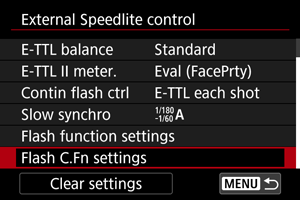
- In [External Speedlite control], select [Flash C.Fn settings].
-
Set the Custom Function.
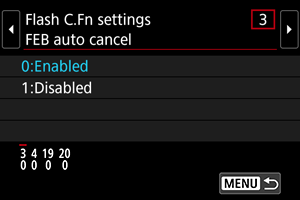
- Select the Custom Function number and set the function.
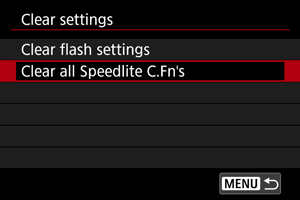
- To clear all the Custom Function settings, select [Clear settings] and then [Clear all Speedlite C.Fn's] in step 1.