M: Wireless Multiple-Flash Photography with Manual Flash Output
This section describes wireless multiple-flash shooting in manual flash mode. You can set the flash output in a range from full 1/1 output to 1/8192 output in 1/3-stop increments for each firing group. All settings are configured on the sender unit.
-
Press the
button.
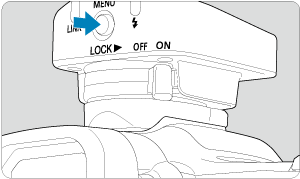
-
Select [Flash mode].
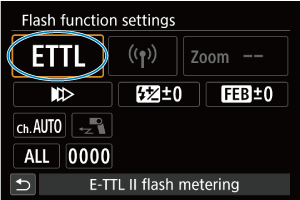
-
Set the flash mode to [Manual flash].
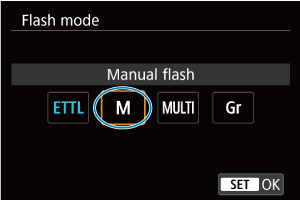
- Select [Manual flash] and then [OK].
-
Select [Flash group].
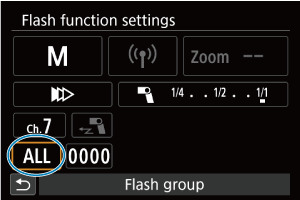
-
Set the firing group.
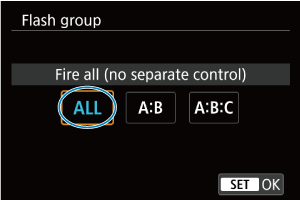
-
Select [Fire all (no separate control)], [A:B], or [A:B:C], and then [OK].
- For the same output from all receivers, select [Fire all (no separate control)].
- To set the output for firing groups A and B, select [A:B].
- To set the output for firing groups A, B, and C, select [A:B:C].
-
-
Select a firing group.
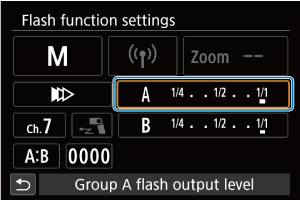
- Select the group to which the flash output applies.
-
Set the flash output.
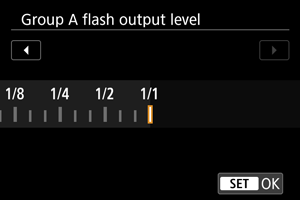
- After setting the output, select [OK].
- Repeat steps 6 and 7 to set the flash output of all groups.
-
Take the picture.
- Each group fires at the set flash output.
Note
- Specify A, B, or C as the receiver firing group when using [Fire all (no separate control)]. Flash firing will not fire if set to D or E.
- To fire multiple receivers at the same flash output level, select [Fire all (no separate control)] in step 5.
Setting the Manual Flash Output with the FE Memory Function
You can set the flash output captured in the flash mode as the flash output for the flash mode
.
Note
- The FE memory function can also be used when the flash mode is set to [Individual group control].
-
Select [Flash C.Fn settings] from the camera menu.
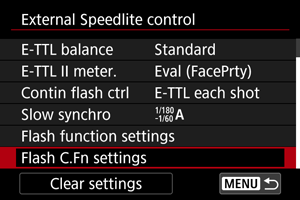
- In [External Speedlite control], select [Flash C.Fn settings].
-
Set the FE memory function.
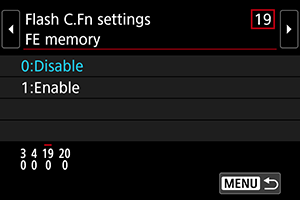
-
Press the
button.
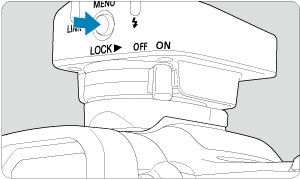
-
Select [Flash group].
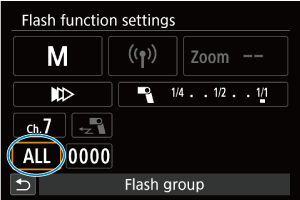
-
Set the firing group.
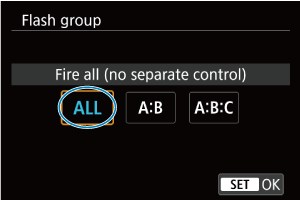
-
Select [Fire all (no separate control)], [A:B], or [A:B:C], and then [OK].
- For the same output from all receivers, select [Fire all (no separate control)].
- To set the output for firing groups A and B, select [A:B].
- To set the output for firing groups A, B, and C, select [A:B:C].
-
-
Select [Flash mode].
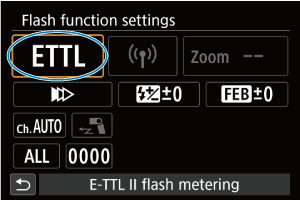
-
Set the flash mode to [E-TTL II flash metering].
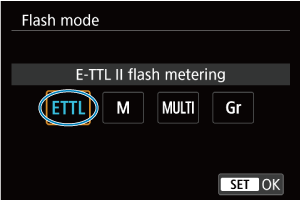
- Select [E-TTL II flash metering] and then [OK].
-
Take the picture.
-
Select [Flash mode].
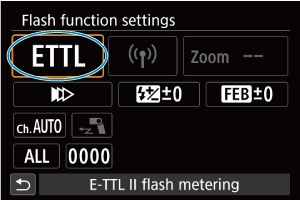
-
Set the flash mode to [Manual flash].
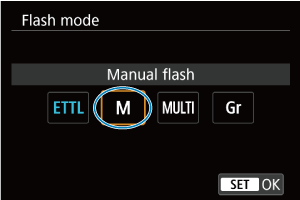
- Select [Manual flash] and then [OK].
-
Select [Flash group].
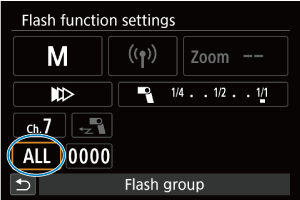
-
Set the firing group.
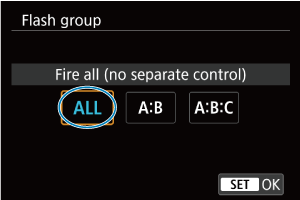
-
Select [Fire all (no separate control)], [A:B], or [A:B:C], and then [OK].
- For the same output from all receivers, select [Fire all (no separate control)].
- To set the output for firing groups A and B, select [A:B].
- To set the output for firing groups A, B, and C, select [A:B:C].
-
-
Select a firing group.
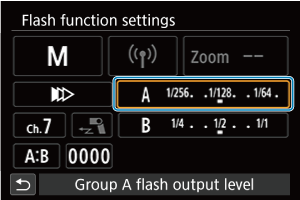
- Select the group to which the flash output applies.
-
Check the flash output.
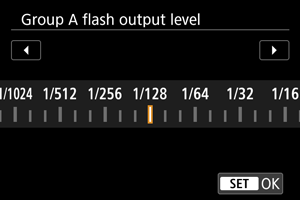
- After checking the flash output, select [OK].
- Repeat steps 13 and 14 to check the flash output of all groups.
-
Take the picture.
- Each group fires at the set flash output.
Note
- Specify A, B, or C as the receiver firing group when using [Fire all (no separate control)]. Flash firing will not fire if set to D or E.
- To fire multiple receivers at the same flash output level, select [Fire all (no separate control)] in step 5.
MULTI: Stroboscopic Flash
Using stroboscopic flash at low shutter speeds enables you to capture continuous movement in a single shot.
For stroboscopic flash, set the flash output, flash count, and flash frequency (flash count per second, equivalent to Hz). For details on the maximum continuous flash count, see “Maximum continuous flash count.”
-
Press the
button.
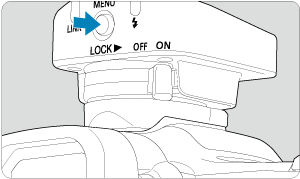
-
Select [Flash mode].
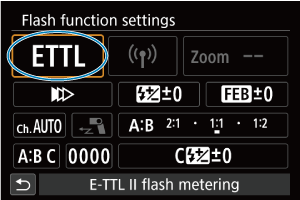
-
Set the flash mode to [MULTI flash (stroboscopic)].
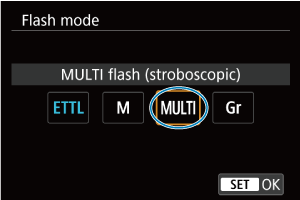
- Select [MULTI flash (stroboscopic)] and then [OK].
-
Select an item.
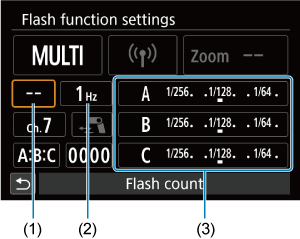
- Select the flash count (1), frequency (2), or output (3), then select [OK].
-
Set the value.
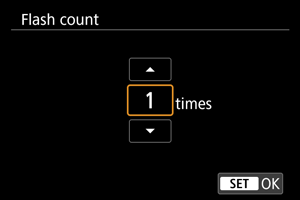
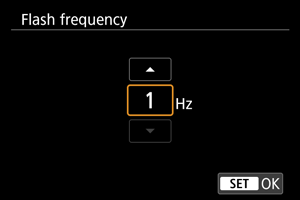
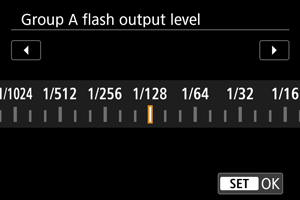
- After setting the value, select [OK].
- Repeat steps 4–5 until the flash frequency, count, and output are all configured.
Calculating the shutter speed
To ensure that the shutter remains open until all stroboscopic firing is finished, calculate a shutter speed to set on the camera as follows.
Flash count ÷ flash frequency = shutter speed
For example, when flash count is set to 10 (times) and flash frequency to 5 (Hz), set the shutter speed to at least 2 sec.
Caution
- To avoid wearing out or damaging receiver flash heads from overheating, do not use stroboscopic flash repeatedly more than 10 times. After 10 shots, stop using the flash for at least 15 min.
- Shooting more than 10 times may activate a safety function and restrict flash firing. Stop using the flash for at least 15 min.
Note
- Stroboscopic flash is most effective for subjects with high reflectance against a dark background.
- Using a tripod and remote switch is recommended.
- Stroboscopic flash output cannot be set to 1/1 or 1/2.
- Stroboscopic flash is also available when the camera is in bulb(
) shooting mode.
- A flash count display of “----” indicates that the flash will fire continuously until the shutter closes or the charge runs out, with the maximum flash count as listed in Maximum continuous flash count.
- High-speed sync () and second-curtain sync () are not available with stroboscopic flash.
Maximum continuous flash count
Maximum flash count is as follows when the flash count is indicated as “----” (bar display).
| Flash Output / Hz | 1 | 2 | 3 | 4 | 5 | 6–7 | 8–9 |
|---|---|---|---|---|---|---|---|
| 1/4 | 7 | 6 | 5 | 4 | 4 | 3 | 3 |
| 1/8 | 14 | 14 | 12 | 10 | 8 | 6 | 5 |
| 1/16 | 30 | 30 | 30 | 20 | 20 | 20 | 10 |
| 1/32 | 60 | 60 | 60 | 50 | 50 | 40 | 30 |
| 1/64 | 90 | 90 | 90 | 80 | 80 | 70 | 60 |
| 1/128 | 100 | 100 | 100 | 100 | 100 | 90 | 80 |
| 1/256 | 100 | 100 | 100 | 100 | 100 | 100 | 100 |
| 1/512 | 100 | 100 | 100 | 100 | 100 | 100 | 100 |
| 1/1024 | 100 | 100 | 100 | 100 | 100 | 100 | 100 |
| 1/2048 | 100 | 100 | 100 | 100 | 100 | 100 | 100 |
| 1/4096 | 100 | 100 | 100 | 100 | 100 | 100 | 100 |
| 1/8192 | 100 | 100 | 100 | 100 | 100 | 100 | 100 |
| Flash Output / Hz | 10 | 11 | 12–14 | 15–19 | 20–50 | 60–199 | 250–500 |
|---|---|---|---|---|---|---|---|
| 1/4 | 2 | 2 | 2 | 2 | 2 | 2 | 2 |
| 1/8 | 4 | 4 | 4 | 4 | 4 | 4 | 4 |
| 1/16 | 8 | 8 | 8 | 8 | 8 | 8 | 8 |
| 1/32 | 20 | 20 | 20 | 18 | 16 | 12 | 10 |
| 1/64 | 50 | 40 | 40 | 35 | 30 | 20 | 15 |
| 1/128 | 70 | 70 | 60 | 50 | 40 | 40 | 30 |
| 1/256 | 100 | 100 | 100 | 100 | 80 | 80 | 60 |
| 1/512 | 100 | 100 | 100 | 100 | 100 | 100 | 100 |
| 1/1024 | 100 | 100 | 100 | 100 | 100 | 100 | 100 |
| 1/2048 | 100 | 100 | 100 | 100 | 100 | 100 | 100 |
| 1/4096 | 100 | 100 | 100 | 100 | 100 | 100 | 100 |
| 1/8192 | 100 | 100 | 100 | 100 | 100 | 100 | 100 |