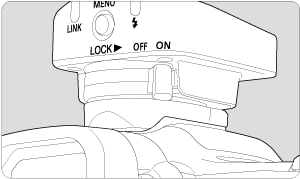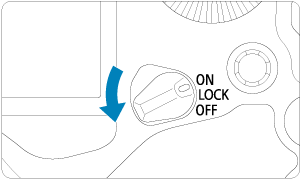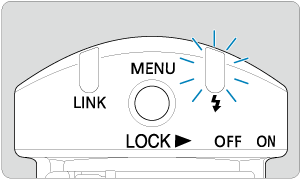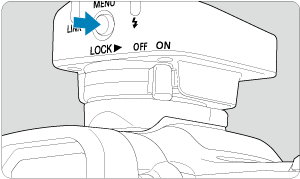Wireless Settings
Set the sender (ST-E10) and receivers (flash units) for wireless shooting as follows.
Setting the Sender
Setting the Receiver
As receiver units, specify flash units compatible with wireless flash photography using radio transmission.
For instructions on configuring receiver settings, refer to the instruction manual of the flash unit.
Transmission Channel/Wireless Radio ID Settings
To avoid interference with other photographers' wireless systems that have multiple flash units controlled by radio transmission, or with other wireless devices that use radio waves, you can change the transmission channel and wireless radio ID. Set the same channel and ID for both the sender and receiver.
Caution
- Set different wireless radio IDs for each channel, because interference between systems with multiple flash units controlled by radio transmission may occur even if the units are set to different channels.
Setting the sender's transmission channel and wireless radio ID
Set the sender's transmission channel and wireless radio ID as follows. Set the same channel and ID for both the sender and receiver. For instructions on configuring receiver settings, refer to the Speedlite instruction manual.
-
Press the
button.
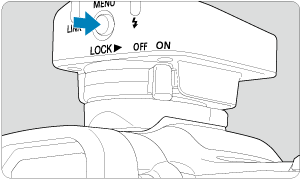
-
Select [Radio channel].
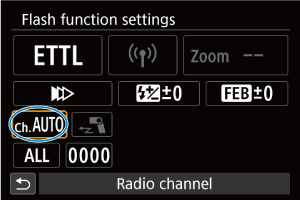
-
Set a transmission channel.
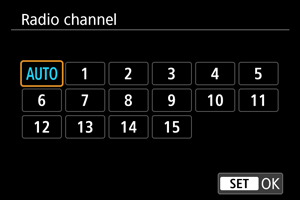
- Select [AUTO] or a channel from 1 to 15, then select [OK].
-
Select [Wireless radio ID].
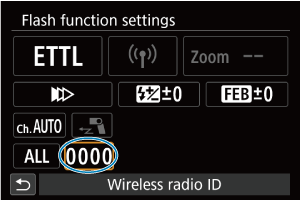
-
Set a wireless radio ID.
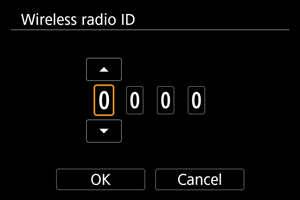
- Specify a four-digit number, then select [OK].
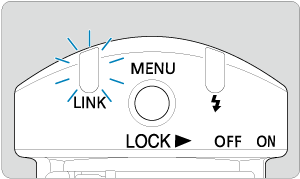
- The
lamp is lit when communication is established between the sender and receiver.
 Lamp
Lamp
You can determine the connection status from the state of the lamp.
| Status | Description | Action |
|---|---|---|
| Lit | Connected | – |
| Off | Not connected | Check the channel and ID |
| Blinking | Too many units | Do not exceed 16 senders and receivers, combined |
| Error | Restart the sender and receiver |
Caution
- Receivers will not fire unless the sender and receiver channels match. Set both to the same number, or set both to “AUTO.”
- Receivers will not fire unless the sender and receiver wireless radio IDs match. Set to the same number.