Accessing the Camera Menu for the Transmitter
-
With the transmitter attached (), set the power to
().
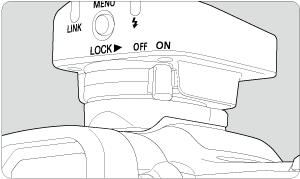
-
Set the camera's power switch to
.
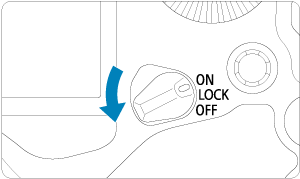
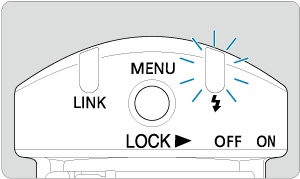
- Power is supplied to the transmitter, and
is lit in red.
- Power is supplied to the transmitter, and
-
Press the
button.
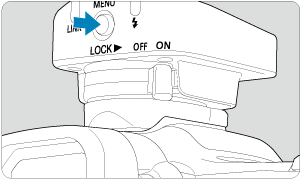

- [Flash function settings] is displayed on the camera screen.
Note
- All transmitter features are configured from this camera menu.
- The transmitter's settings are stored even when you detach it from the camera. The settings are maintained when you reattach the transmitter.
- You can set the camera to beep when the receiver is fully charged (C.Fn-20).
- The transmitter is powered by the camera.
Auto Power Off
The unit will turn off automatically 5 min. after the camera's auto power off feature is activated, if no operation is performed. To wake it, either wake the camera or press the button on the ST-E10. Note that during the time until the ST-E10 goes off automatically, it will continue to consume camera battery power.