Part Names
- (1) Memory card slot
- (2) Paper cassette compartment
- (3) Paper cassette compartment cover
- (4) Monitor
- (5) Ink cassette lock
- (6) Ink cassette compartment
- (7) Ink cassette compartment cover
- (8)
Menu button
- (9)
Back button
- (10)
Up,
down,
left, and
right buttons
- (11)
OK button
- (12)
Power button
- (13) Air vents
- (14) Paper ejection slot
- (15) Battery pack mounting cover
- (16) USB port
- (17) DC IN (power input) terminal
- (18) Security slot
- (19) Battery release lever
Note
- Security cables, such as a Kensington lock, can be attached to the security slot.
Home Screen
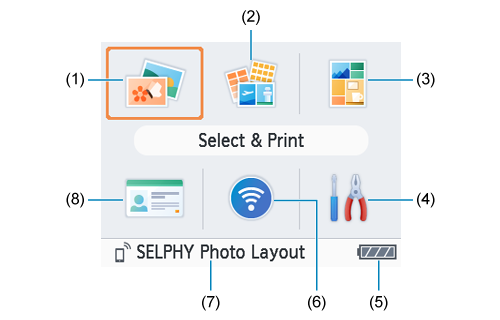
- (1) Select & Print
Select images, specify the print quantity, and print. - (2) More print options
Print in a variety of ways, such as printing an index or reprinting previously printed images. - (3) Shuffle print
Print selected images from a memory card together at automatically selected sizes. - (4) Setup
Set up printing or other printer operation.
- (5) Remaining battery level
Shows the remaining battery level in range of 1–4 when a battery pack is used. - (6) Wi-Fi settings
Set up a Wi-Fi connection. - (7) Active connections
Displayed when connected via Wi-Fi. - (8) ID Photo
Print ID photos for passports or other documents.
Press to select a menu, and then press
.
Note
- To return to the Home screen from other screens, press
repeatedly.
Image Selection Screen
Multi playback screen
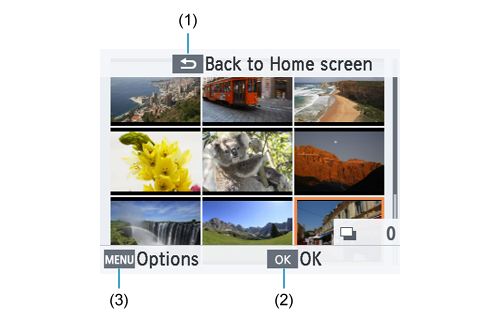
- (1) Screen displayed when
is pressed. Enables you to return to the Home screen.
- (2) Screen displayed when
is pressed. Switches to single playback screen.
- (3) Screen displayed when
is pressed. Shows [Options].
Use to select images.
Single playback screen
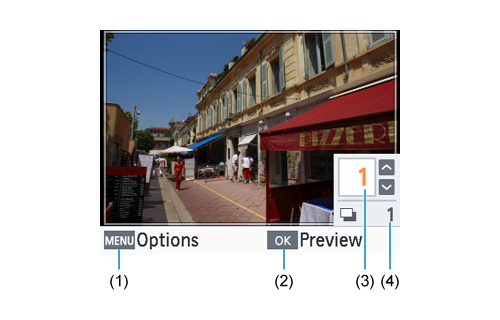
- (1) Screen displayed when
is pressed. Shows [Options].
- (2) Screen displayed when
is pressed. Shows a preview screen.
- (3) Print quantity for the current image. For shuffle printing or ID photos, a check mark is displayed.
- (4) Total quantity if you have printed other images.
Use to select images.
Use to set the print quantity.