Shooting in Group-Specific Flash Modes
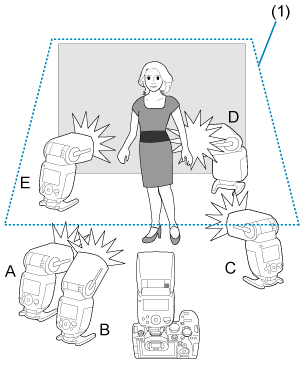
(1) Ceiling
For up to five groups (A–E), you can shoot with each group set to a specific flash mode.
Available flash modes include (1) E-TTL II / E-TTL autoflash, (2) manual flash, and (3) auto external flash metering. When the flash mode is (1) or (3), exposure is controlled to result in standard exposure for the main subject as a single group.
This function is for advanced users who are very knowledgeable and experienced in lighting.
-
Press the
button on the sender
cross keys.
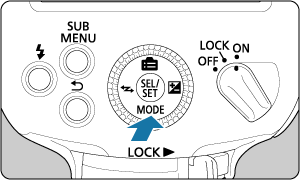
-
Set the flash mode to
.
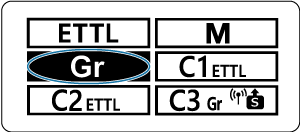
- Turn the
dial to select
, then press
.
- The receiver flash mode is set automatically during shooting, as controlled by the sender.
- Turn the
-
Set the firing groups of the receivers.
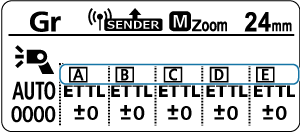
- Set a firing group (A–E) for each receiver.
-
Configure each firing group.
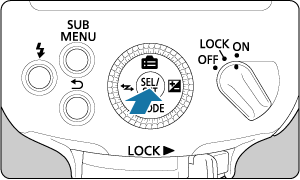
- On the sender, set the flash mode of each firing group.
- Press
.
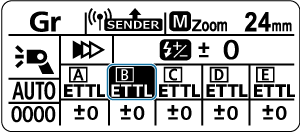
- Turn the
dial to select a firing group, then press
.
Setting the flash mode
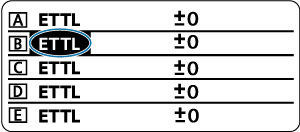

- Turn the
dial to select the flash mode from
,
, or
.
Setting the flash output and flash exposure compensation amount
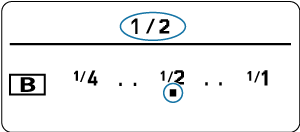
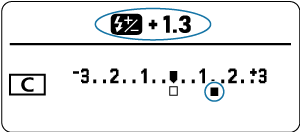
- Turn the
dial to select an option, then press
.
- Turn the
dial to adjust flash output or flash exposure compensation, then press
.
- For
, set the flash output level. For
or
, set the flash exposure compensation amount as needed.
- Repeat step 4 to configure flash features for all firing groups.
- By setting P.Fn-04 to [1] (), you can change this setting simply by turning the
dial.
-
Before shooting, confirm that flash recharging is finished.
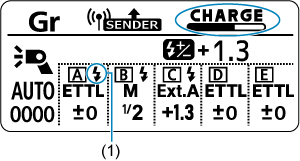
- When
is displayed, you can determine which firing groups are not fully charged from the icons. For example, the icon shown in (1) indicates that firing group
is fully charged.
is no longer displayed after all groups are fully charged.
- For other details on checking recharge status, see step 7 in Autoflash with One Receiver.
- Each receiver fires at the same time in the flash mode you have set.
- When
Caution
- For
flash mode, make sure the receivers support auto external flash metering. Receivers will not fire unless it is supported.
- In
or
flash mode, exposure is controlled to obtain standard exposure for the main subject as if using a single firing group, which may cause overexposure if multiple firing groups are pointing toward the main subject.
Note
- For details on
, refer to the instruction manual of Speedlites that support auto external flash metering.
- Letters of groups that fire do not need to be in consecutive alphabetical order; for example, A, C, E can be set.
- Set any group you do not wish to fire to
when configuring flash modes in step 4.