Set the Flash Coverage
Flash coverage (the range covered by the flash light) can be set automatically or manually. When set to (automatic setting), the flash coverage is adjusted automatically according to the focal length (shooting angle of view) of the lens in use and the image sensor size (). With the
(manual setting), you can manually set flash coverage in the range of 24 to 200 mm.
-
Select
with the joystick.
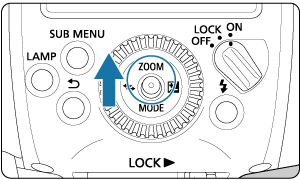
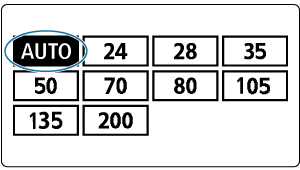
-
Set the flash coverage.
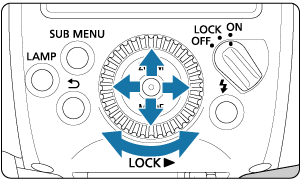
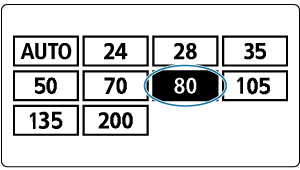
- Push the joystick up / down / left / right or turn
to select the flash coverage, then push the joystick vertically.
- Select
for automatic setting, or select a value (indicating the focal length mm) for manual setting.
- Push the joystick up / down / left / right or turn
Note
- When you set the flash coverage manually, set the same or a wider coverage than the angle of view for shooting to avoid darkening the periphery of the picture.
- When a lens with a focal length of less than 24 mm is attached, the
warning is displayed on the LCD panel. When using a camera with the image sensor size smaller than full-frame, the
warning is displayed when the actual shooting angle of view is wider than the angle of view of a 24 mm lens.
- When shooting with the sync terminals of the camera and the Speedlite connected by a commercially-available sync cord, set the flash coverage manually.
Wide Panel
When you use the flash's built-in wide panel, you can perform flash photography covering the angle of view of an ultra-wide angle lens with focal length as wide as 14 mm.
-
Pull out the wide panel.
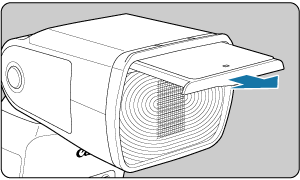
- Pull out the protruding area located in the center of the wide panel.
- The white catchlight panel is pulled out at the same time.
-
Push back the catchlight panel.
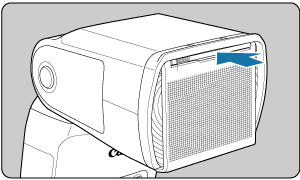
- Push back the catchlight panel only, keeping the wide panel down.
Caution
- Since underexposure may occur, the
warning is displayed on the LCD panel when using the wide panel with bounce flash.
- Do not pull out the wide panel with excessive force. Doing so may detach the wide panel from the Speedlite.
- Angle of view of EF15mm f/2.8 Fisheye or EF8-15mm f/4L Fisheye USM is not supported.
Note
- The flash coverage is set automatically when using the wide panel. It cannot be changed arbitrarily.