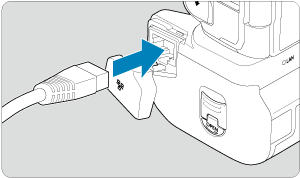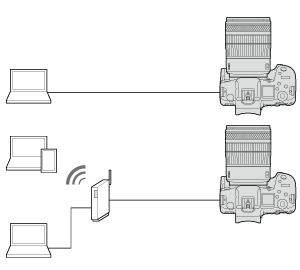Preparation
- [FTP trans.]
- [EOS Utility]
- [LinkedShot]
- [Sync time between cameras]
- When Connecting via Wireless LAN
- When Connecting via Wired LAN
-
[FTP trans.]
A computer with one of the following operating systems is needed. In addition, the computer must be set up as an FTP server in advance.
- Windows 10 (ver. 1607 or later)
- Windows 8.1, Windows 8.1 Pro
For instructions on setting up a computer as an FTP server, refer to the documentation provided with each device or contact the manufacturer.
-
[EOS Utility]
Requires a computer with EOS Utility (EOS software) installed.
For EOS Utility installation instructions, visit the Canon website.
-
[LinkedShot]
See Linked Shooting.
-
[Sync time between cameras]
When Connecting via Wireless LAN
Connect the computer for the Wi-Fi connection to the access point in advance.
Caution
-
Transferring Movies over Wireless LAN
- Because of the large size of individual movie files, wireless LAN file transmission takes some time. Set up an environment where each device can achieve stable communication with the access point and the transmitter by referring to the information in Wireless Function Notes.
When Connecting via Wired LAN
Before using the following features over a wired LAN connection, connect a LAN cable to the Ethernet terminal of the transmitter and the computer or access point.
- Transferring Images to an FTP Server
- Using EOS Utility
Use a highly shielded Category 5e or higher STP (Shielded Twisted Pair) Gigabit Ethernet cable.