Customization with Personal Functions
P.Fn-01: (LCD panel density)
Density for the LCD panel can be adjusted in 5 steps.
P.Fn-02: (Quick flash)
You can set whether to fire the flash (Quick flash) when the flash-ready lamp is still blinking in red (before fully charged), so there is less time to wait for recharging.
- 0: ON (Enabled)
- 1: OFF (Disabled)
Caution
P.Fn-03: (Flash firing during linked shooting)
You can set whether to fire the Speedlite attached to the camera in linked shooting (). Set for each Speedlite used in linked shooting.
-
0: OFF (Disabled)
The Speedlite does not fire during linked shooting.
-
1: ON (Enabled)
The Speedlite fires during linked shooting.
Caution
- Firing multiple Speedlites together in linked shooting may prevent suitable exposure or cause uneven exposure.
P.Fn-04: (Change settings with dial)
You can select whether to allow direct configuration of the kinds of functions shown in the figure below simply by turning the dial on screens such as this one that are accessed by pressing
.
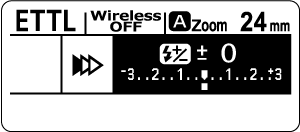
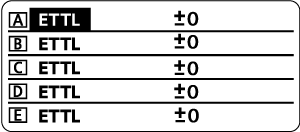
-
0: OFF (Disabled)
Normal method of operation.
-
1: ON (Enabled)
Enables selection of setting options (for the flash exposure compensation amount, manual flash output, firing group control, flash ratio, flash modes in group firing, and receiver firing groups) with the
cross keys and direct configuration simply by turning the
dial.