Clearing Speedlite Settings
You can restore default settings for Speedlite shooting functions, wireless shooting, and Custom flash modes.
-
Press the
button.
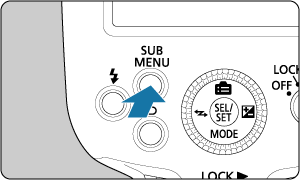
-
Select
.
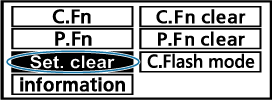
- Turn the
dial to select
, then press
.
- Turn the
-
Clear the settings.
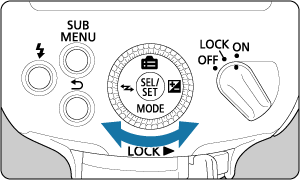

- Turn the
dial to select
, then press
.
- The Speedlite settings are cleared, preparing it for normal flash photography in
flash mode.
- Turn the
Note
- Clearing the settings does not clear the radio channel or wireless radio ID for wireless flash photography, Custom/Personal Functions (C.Fn/P.Fn) settings, or Custom flash mode settings (except settings for auto updating and camera mode linkage).